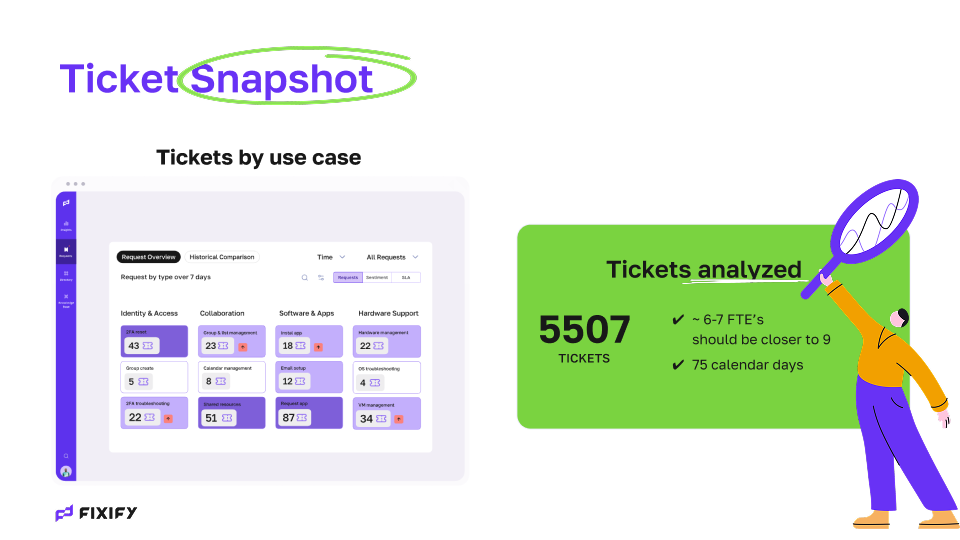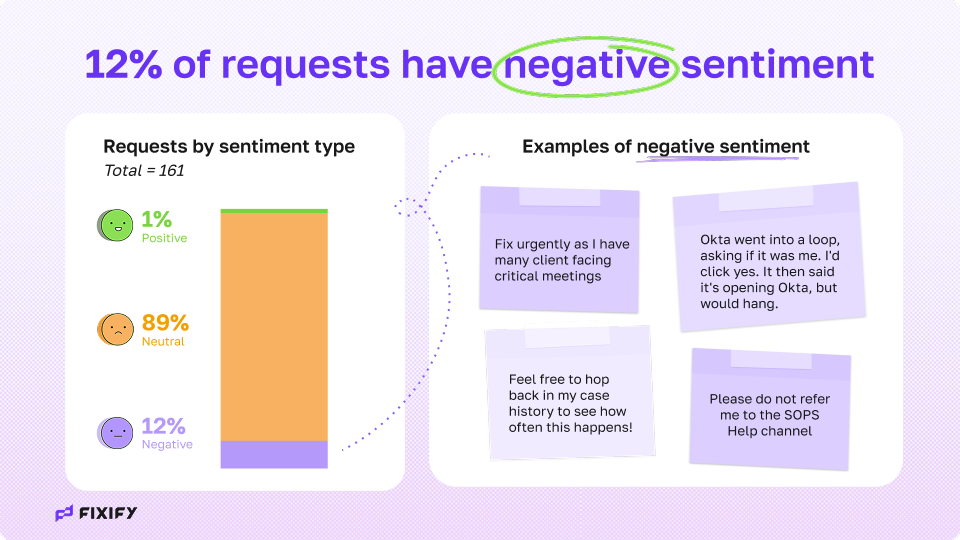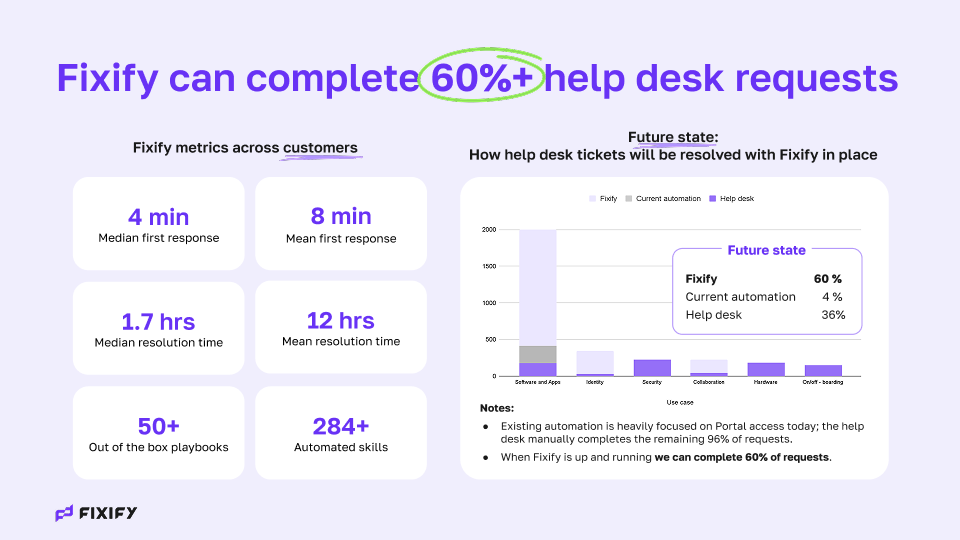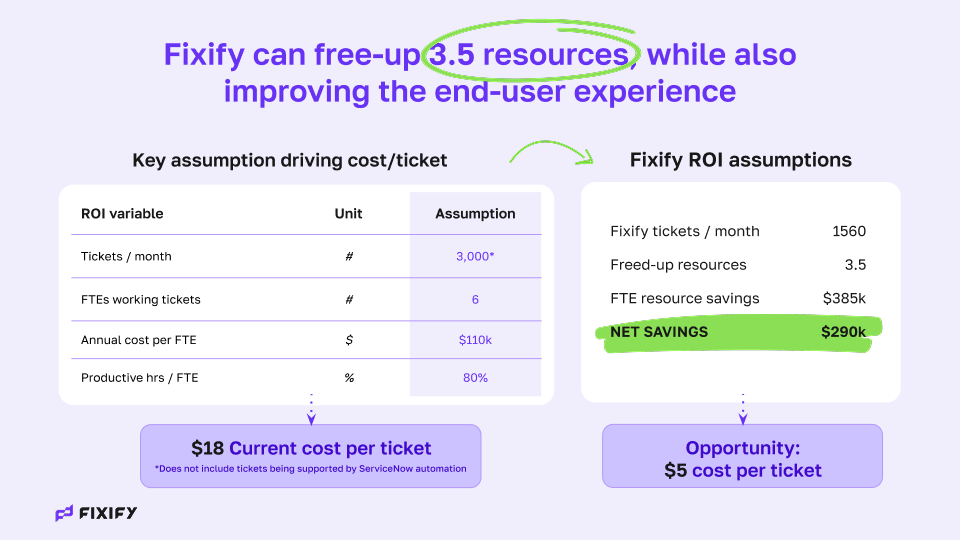Benchmark your help desk
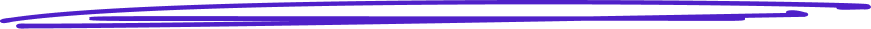
Get a customized report.


How the
Ticket Snapshot works
.png)


FAQ
How do I prepare my CSV file?
Export around 90 days of tickets from your help desk system. You can use this CSV template to prep your data if it’s helpful. There are 7 required fields we need plus an additional 3 optional fields that will help us deliver additional insights. If your export is imperfect, don’t worry — our analysis tools are designed for real-world IT data, not pristine lab samples.
Here’s a list of the required and optional fields we ask for:
Required:
- Unique Ticket Identifier: A unique code or number for each ticket
- Reporter: Name, email, or some identifier of the person who reported the issue.
- Summary: A brief title or headline of the ticket.
- Assignee: Who handled the ticket
- Description: Detailed content of the ticket.
- Timestamp for Creation: When the ticket was created.
- Timestamp for Closure/Resolution: When the ticket was resolved or closed.
Optional but nice to have:
- Urgency/Importance: The priority level of the ticket.
- Timestamps for changes in ticket status:
- First Response
- Resolved
- Reassigned
- Others
- Comments on the Ticket: Any additional notes or comments made on the ticket.
Is there a cost to the Ticket Snapshot?
Nope — 100% free. No credit card, no hidden charges, no fine print.
What’s the catch?
There isn’t one. Fixify’s Ticket Snapshot is designed to show IT leaders what Fixify’s AI-powered insights can do using their own real data — zero commitment required.
Will I get a sales pitch afterward?
You’ll receive your report, a short Loom video that walks through what we found, and the option to chat about next steps if you’re interested. That’s it. No pushy follow-ups.
What’s included in the report?
One we complete your analysis (usually within 48 hours), we’ll send you an email with two things:
- The report: A detailed PDF report with charts, graphs and tables highlighting trends, end user sentiment analysis, and automation opportunities across 50+ IT use cases.
- Video walkthrough: A personalized Loom walkthrough that explains what we’ve found including the major insights, patterns, outliers and our rationale for the recommendations we made.
Do I get benchmarks or comparisons?
Yes — your results are compared to industry benchmarks from similar IT organizations we work with, so you can see how your help desk stacks up.
What happens after the report is delivered?
That’s your call. Some teams use it as a one-time benchmark. Others move forward with connecting Fixify to their ticketing system to get additional insights and see how Fixify can start automating the tasks that eat up the most time. Either way, the insights are yours to keep.
How long does it take to complete the audit?
Once you upload your CSV, your personalized report and video walkthrough are typically delivered within 48 hours.
What’s required on my end?
It’s pretty simple. You just need to get the CSV export or your raw ticket data. Make sure it includes the fields listed in the “How do I prepare my CSV file” question (or use this CSV template). Upload your raw ticket data as-is; Our AI handles messy or untagged data so there’s no need to do any additional data prep. The raw info is perfect. All in all it should be about 15 minutes of work tops.
How hard is it to set up Fixify's AI automation?
Not hard at all. We’ve put a lot of thought into making it easy to connect to your existing ticketing system. It’s super fast. We also use our AI capabilities to generate playbooks based on conversations we have with you so we can handle any processes that are unique to you.
What if my data is messy or incomplete?
That’s fine. We routinely work with inconsistent or partial data and still surface meaningful insights and benchmarks. As long as you include the 7 required columns we’ll be able to show you some interesting metrics.
Can I use API access instead of a CSV file?
Right now, Ticket Snapshot uses CSV uploads because it’s the simplest and most platform-agnostic option. Of course, our product uses APIs to connect with your ticketing system and other apps. We’re happy to show you how that works. Just let us now.
How do you secure my data?
Your data is fully protected. Fixify maintains SOC 2 Type 2, GDPR, CCPA, and HIPAA compliance, and we use encryption in transit and at rest. Only authorized Fixify personnel and subprocessors (like our secure cloud and AI analysis partners) can access your data — and only to complete your ticket analysis. We never sell or share your data with anyone else. You can see our subprocessor list anytime at compliance.fixify.com.
Do you delete my data after the audit?
Yes. We automatically delete your uploaded CSV and all related data within 30 days of your upload. You can also request earlier deletion at any time by emailing privacy@fixify.com. Once deleted, all copies (including backups) are removed during our regular backup rotation.
Is this for small teams or enterprises?
Both. Ticket Snapshot works for any IT help desk, from large enterprises with dozens of people on the help desk team down to smaller startups with a single person wearing all of the IT hats.

Let's get started
started

.png)
.png)
.png)